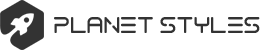Firefox
Re: Firefox
They play perfectly fine for me in Firefox (v52 ESR). It's likely you have one or more extensions that are preventing the player from running.
- Formless One
- Officer
- Posts: 83
- Joined: Sat Feb 11, 2017 8:02 pm
Re: Firefox
For me Firefox won't play the embedded Vimeo player, but I can simply click on the button in the top left corner and it takes me to the vimeo website, where it plays just fine. It might be the same for you as well. Of course, if you use noscript you will have to figure out which script to allow or else vimeo won't work at all-- but then, if you use noscript you should know this already. 
“If something burns your soul with purpose and desire, it’s your duty to be reduced to ashes by it. Any other form of existence will be yet another dull book in the library of life.” --- Charles Bukowski
Re: Firefox
OK, I think I've figured out the problem. It's not plugin or extension related. It's a privacy setting. If you have Firefox set to refuse third-party cookies, the videos won't play on http://sfdebris.com/ , but they'll play fine on https://vid.me/ because they won't be considered third-party any more. For some reason this doesn't effect Chrome when set to disallow third-party cookies. Simply adding an exception for http://sfdebris.com/ to Firefox's privacy settings should fix the problem.